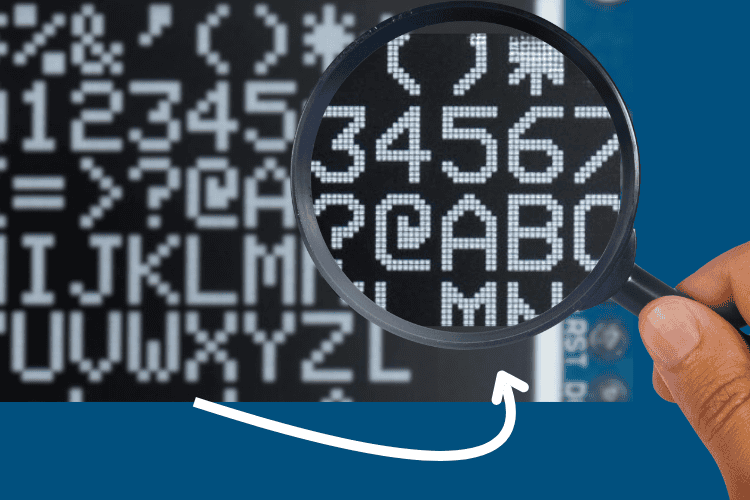
Ever used the standard 6x8 pixel display for your DIY electronics project? often characters appear jagged or distorted at the edges. Changing to a display with 12x16 pixels is one way to solve the problem, but characters often appear blocky and consume more memory when enlarged. To address this problem, David Johnson-Davies has found an innovative way to smooth out the characters and resolve this issue. This new method will provide smoothness to the characters by adding extra pixels to the specific spots to fill in the gaps to make edges smoother and transitions more natural.
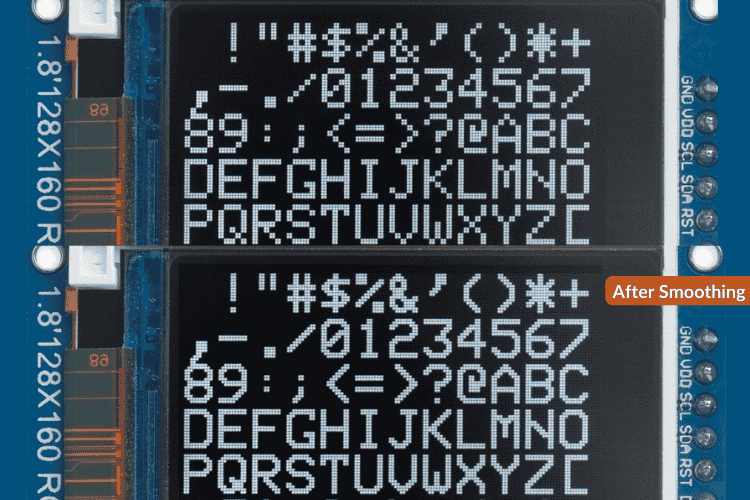
There are two steps to the process: the first is the “smoothing” process, and the other one is “hinting.” Smoothing works by adding extra pixels at specific edges to make transitions appear smoother, eliminating jaggedness. Meanwhile, Hinting manually places one or two extra pixels in the specific areas to fine-tune the appearance. The hinting is required for the characters like '3', '4', '@', 'M', 'N', 'R', 'g', 'h', 'r', and 'z'.
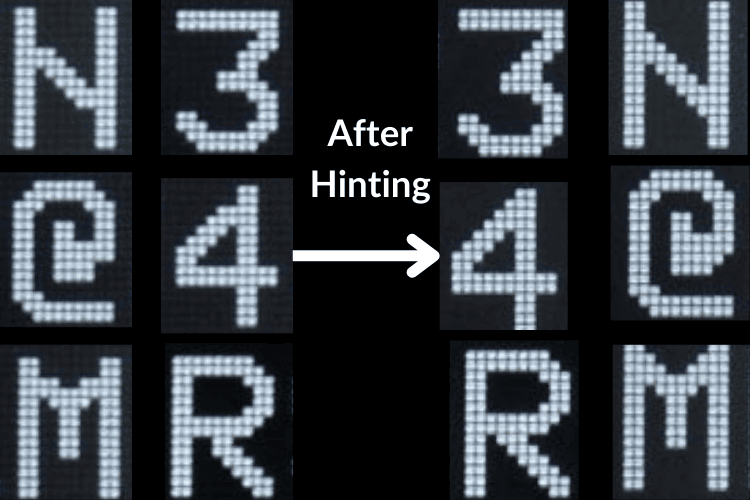
This may make the character size up to 672 bytes, still far below the 2304 bytes required for the 12x16 display. Making the method memory-efficient and suitable for devices with limited storage. Thus, engineers working on projects with low-power microcontrollers may find this helpful as it will improve the character quality without the need to switch to a 12x16 pixel display.

